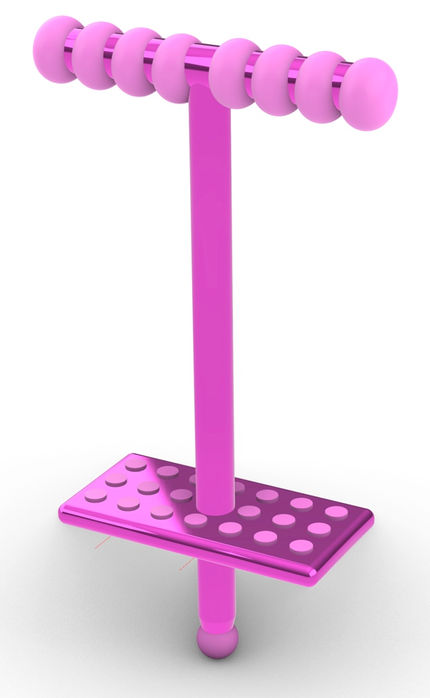DESIGN 200 DIGITAL EXPERIMENTS
Within my first design 200 assignment I had to create a design sprint, a 3D model of one of my favourite toys as a 6 year old child and advertise it on a poster, create a new AT HOP app for 6 year olds and create a favourite space of yours as a 6 year old.
DESIGN SPRINT ON MIRO
Intent
The intent of a design sprint is to successfully be able to quickly initiate develop and complete a project in a short period of time. Undergoing the design sprint made me realise what things within my process that I need to spend more time doing and thinking about - and what things are more surface level. The Design sprints ensured I was not just coming up with an idea and running with it but actually considered its function, purpose and concept closer. I think it is helpful doing a sprint in Miro specifically as I find the post it notes, different arrows and being able to load your own drawing and inspiration up onto there useful and flexible.
UX/UI AT HOP FOR KIDS
Intent
This app revolves around the key aims of ensuring a 6 year old who utilises the app has a journey that flows well and is entertaining. I decided I wanted to do two of my favourite ideas from my ideations. Children could understand where they are and where they are going on their bus journey as parentals can add pictures of places the child resonates with in. Therefore, instead of the instructions saying ie. at the round a bout turn right on queen street - it will say turn right passed grandmas house. Further, while the child is on their journey; to distract themselves the feature of camera effects was made. Within this feature, the child can choose different animations to pop up onto their camera. This will merge both reality and imaginary realms together to establish a unique discovery of playfulness to pass the time.
How I did it
I started the process off with coming up with initial ideas. I utilised my Miro board for my design sprint to do so while also going through the design sprint process to ensure I was thinking critically and not so surface level. Further, I then developed my ideas into prototypes, got feedback and tried to create an app that would reach my goals of its intent within its usability and interaction.

TOY DESIGN
Intent
My toy I decided to create was a 3D model of a pogo stick. The intent of my Pogo High poster was to advertise my favourite toy from when I was 6 years old. This is because as a 6 year old I loved learning to pogo. It found it freeing seeing how far you can jump – and I will always remember when my grandmother bought it for me on my birthday. The toy holds personal traits to me – yet also I think it was a perfect balance between simple and challenging for me developing my first ever 3D object made on Rhino7. I think what worked well is the materials I laid on certain areas of my object to give it a more detailed effect. My poster provides a childlike colour palette and is designed to capture a 6 year old through its expression of fun.
How I did it
There were many trial and errors throughout creating the pogo stick and the poster. It was difficult to learn the new software I had never experienced before. This big learning curve came with a lot of frustrations; but also achievements. Throughout he design sprint for this, I ideated different toys. Some I tried to create on Rhino but they were too challenging. Therefore I then went back and liked how the pogo stick was a hard material object and not soft. - Which for me was better to work with. The poster came with a lot of ups and downs. I had so many initial concepts but couldnt execute them as I wanted. I finally landed on my final idea with coloured shapes bouncing around the composition and an intriguing font and palette.

VR WORLD
Intent
I created my VR world with the idea of having my back garden as a child and my imagination merging together to establish more of a mystical, magical realm. The VR room I created holds characteristics of real life, as when I was young I my father made me pink wooden playhouses in the yard. Mushrooms and large scale flowers are throughout the immersive experience as they inform the more playful, fairylike side to the space. The music chosen is calming and almost sparkles in your ear, which pairs well with the bright joyful colour palette.
How I did it
Since this was the first ever VR world I created, there were many big ups and downs. I created my world all first on one file in Rhino7, importing to Blender then exporting to Mozilla Hub. My virtual immersive space looked exactly how I imagined it. There were textures and small details. However, there were too many polygons in while doing this. I spent countless hours trying to reduce the polys by quad meshing, meshing in general, scaling down and cutting out objects and texture. Although I did all this, with about 50 new files that I tried and put into Mozilla Hub; it wouldn't publish properly for viewing. I created a new VR world by redoing each object, meshing it, putting in blender and adding the colours that disappeared. I added each individual object into Mozilla to begun to rebuild my fairyland majestical space. This was very stressful and disappointing as I worked so hard on my render previously. I think in the end my VR space turned out well. It could of had more textures like in my first rendering and more additional details but I am still proud of my achievement after learning to do my first ever VR and all the problems it came with.